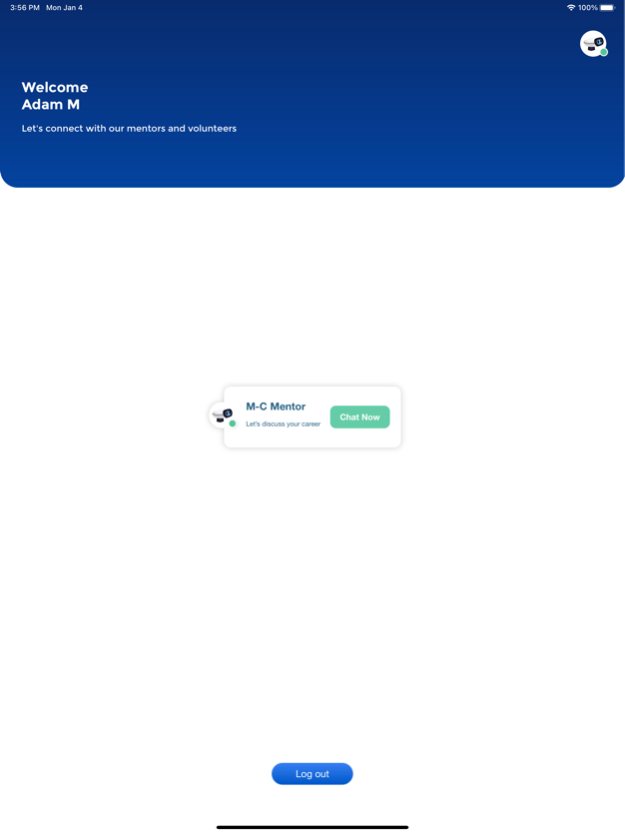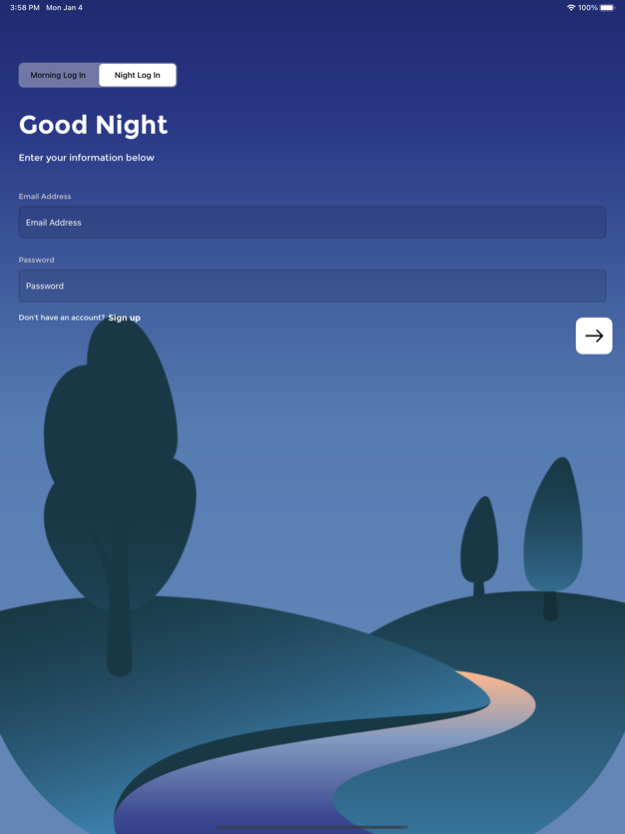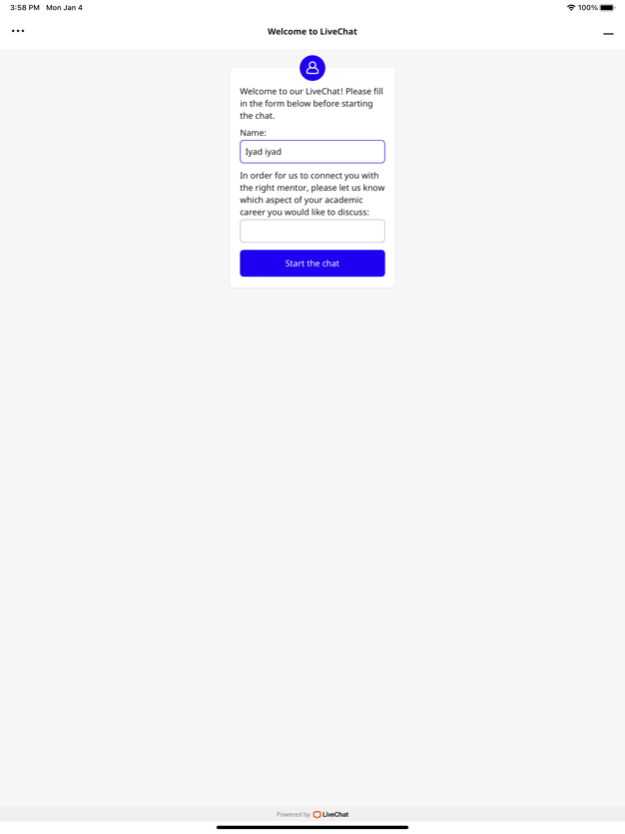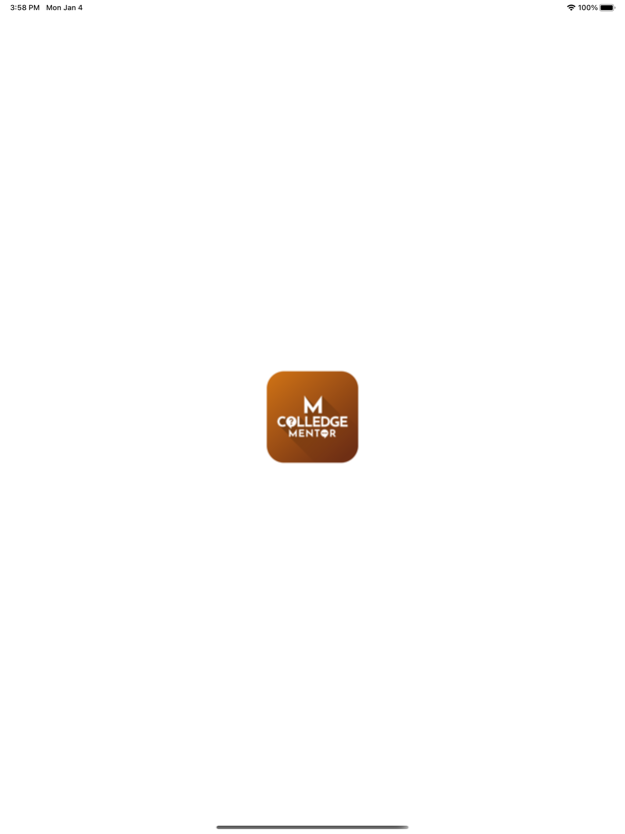M-Colledge Mentor
Continue to app
Free Version
Publisher Description
A minimalist app that connects students with advisors, mentors and volunteers who are successful in their fields.
Discuss your career with advisors, mentors, and people who have already gone through a given experience and reach wonderful milestones in their lives. Get advice from selected experts who will be able to guide you and answer your questions. On M-C Mentor, you can keep track of your advancement and have a reference point through our performant live chat:
- Intuitive UI/UX that puts the user's experience at the core of our app
- A simplified app that highlights human interaction
- A customer-centered application that will continuously add features, which will enhance the learning process of individuals and students
- Discover all kind of opportunities available to you
- Book appointment with advisors and mentors
- 24/7 access to help and advice.
About M-Colledge Mentor
M-Colledge Mentor is a free app for iOS published in the Kids list of apps, part of Education.
The company that develops M-Colledge Mentor is Masa Global Investment LTD. The latest version released by its developer is 1.0.
To install M-Colledge Mentor on your iOS device, just click the green Continue To App button above to start the installation process. The app is listed on our website since 2024-04-18 and was downloaded 0 times. We have already checked if the download link is safe, however for your own protection we recommend that you scan the downloaded app with your antivirus. Your antivirus may detect the M-Colledge Mentor as malware if the download link is broken.
How to install M-Colledge Mentor on your iOS device:
- Click on the Continue To App button on our website. This will redirect you to the App Store.
- Once the M-Colledge Mentor is shown in the iTunes listing of your iOS device, you can start its download and installation. Tap on the GET button to the right of the app to start downloading it.
- If you are not logged-in the iOS appstore app, you'll be prompted for your your Apple ID and/or password.
- After M-Colledge Mentor is downloaded, you'll see an INSTALL button to the right. Tap on it to start the actual installation of the iOS app.
- Once installation is finished you can tap on the OPEN button to start it. Its icon will also be added to your device home screen.